1. If there is an activation time, start time is subject to the activation time;
2. If there is no activation time, start time is subject to the time of purchase voucher;
3. If both are available, whichever is earlier;
4. If neither, use the serial number to find out the factory date then add 90 days;
5. If none of the above information can be provided, no warranty is provided.
*Special Instructions
(a) Description of activation and receipt time: Calculation will start at 0:00 a.m. the day after activation or receipt.
(b) For non-complete machine purchase accessories, the time of purchase voucher shall prevail.
1. Purchase invoice, valid voucher;
2. Online channel order information and valid vouchers;
3. The small ticket printed by the machine is invalid.
| After-sales Type | Detail | The following conditions do not meet the return and exchange conditions |
|---|---|---|
Retreat |
Within 7 calendar days of product purchase: 1. The product packaging, accessories, gifts, manuals are complete, and there is no artificial damage, and it is not activated for use, which does not affect the second sale; 2. After the product is activated, there is a performance failure that is not artificially damaged. |
×The request for return is made more than 7 (15) calendar days from the date of receipt; ×Returned goods are incomplete, the outer packaging, accessories, gifts, and manuals are incomplete, or the appearance is artificially damaged; ×When returning the goods, it is impossible to provide legal proof of purchase or receipts, or to forge or alter the receipts; ×Product quality problems caused by collisions and burns that are not caused by quality problems of the product itself, as well as product quality problems caused by unauthorized modification, foreign objects (water, oil, sand, etc.), improper installation, use and operation not in accordance with the instructions in the manual; ×Torn or altered labels, machine serial numbers, waterproof marks, anti-counterfeit marks, etc.; ×Products damaged by force caused by unavoidable factors, such as fire, flood, lightning, traffic accidents, etc.; ×After contacting Autel Robotics customer service to confirm the return service, the corresponding item was not sent within 7 days. ×Other circumstances described in the policy. |
Change |
Within 15 calendar days of product purchase:
1. There is a performance failure that is not artificially damaged, and the machine is disassembled without permission; 2. During transportation, the product was damaged, and the transportation company provided proof of damage. |
|
Build |
1. In order to be covered by the warranty, the performance failure must be caused by a non-human error, and the purchased aircraft must be within the warranty period; 2. Any unauthorized dissassembly or modification of the aircraft with outside vendor parts will void the warranty; 3. Please provide valid proof of purchase, such as a bill or receipt.
|
×A collision or burn accident occurred due to man-made non-product quality problems; ×Damage caused by unauthorized modification, disassembly, or opening of the shell under the guidance of an unofficial manual; ×Damage or water ingress caused by incorrect installation, use and operation not in accordance with the instructions of the manual; ×In the absence of official instructions, the customer repairs the damage caused by the assembly by himself; ×Damage caused by circuit modification guided by unofficial manuals, or improper matching and use of battery packs and chargers; ×All damages caused by flying and shooting that are not operated in accordance with the product manual; ×Damage caused by manipulation in harsh environments, such as strong wind, rain, sand, etc.; ×Damage caused by manipulation in a complex electromagnetic environment or a strong interference source environment, such as mining areas, transmission towers, high-voltage lines, substations, etc.; ×Damage caused by manipulation in the case of mutual interference with other wireless devices, such as transmitter, image transmission signal, WiFi signal interference, etc.; ×Damage caused by take-off when the weight exceeds the safe take-off weight; ×Damage caused by forced flight when parts are aged or damaged; ×Damage caused by reliability or compatibility issues when used simultaneously with third-party components not certified by Autel Robotics; ×Damage caused by insufficient discharge when the battery is insufficient, or the use of a battery with quality problems; ×The machine serial number, factory label and other signs are torn or altered; ×After contacting Autel Robotics customer service to confirm the warranty service, the corresponding item was not sent within 7 calendar days. |
| Product | Main Parts | Warranty Period Months/In US |
Warranty Period Months/In EU |
Warranty Period Months/In APEC |
|---|---|---|---|---|
| EVO Nano Series/EVO Lite Series/EVO II/EVO II PRO | Main Controller | 12 | 24 | 12 |
| Gimbal & Camera | 12 | 24 | 12 | |
| Vision Positioning System | 12 | 24 | 12 | |
Propulsion system (excluding propellers |
12 | 24 | 12 | |
| Remote Controller | 12 | 24 | 12 | |
| RC Charger | 12 | 24 | 12 | |
| Battery | 12 Months and Charge Cycle less than 200 Times, whichever go first. | 12 Months and Charge Cycle less than 200 Times, whichever go first. | 12 Months and Charge Cycle less than 200 Times, whichever go first. | |
| Battery Charger | 12 | 24 | 12 | |
| Propeller | - | - | - | |
| Dragonfish Lite/Dragonfish Standard/Dragonfish Pro | Main Controller | 12 | 24 | 12 |
| Gimbal & Camera(Z2/T3/T3H/M1/L20T/L50T) | 12 | 24 | 12 | |
Propulsion system (excluding propellers |
12 | 24 | 12 | |
| Remote Controller | 12 | 24 | 12 | |
| RC Charger | 12 | 24 | 12 | |
| Battery | 12 Months and Charge Cycle less than 200 Times, whichever go first. | 12 Months and Charge Cycle less than 200 Times, whichever go first. | 12 Months and Charge Cycle less than 200 Times, whichever go first. | |
| Battery Charger | 12 | 24 | 12 | |
| Base Station | 6 | 12 | 6 | |
| Base Station Turntable | 6 | 12 | 6 | |
| Base Station Tripod | 6 | 12 | 6 | |
| Base Station Charger | 6 | 12 | 6 | |
| EVO II Enterprise/EVO II RTK Series/EVO II Dual 640T | Main Controller | 12 | 24 | 12 |
| Gimbal & Camera | 12 | 24 | 12 | |
| Vision Positioning System | 12 | 24 | 12 | |
Propulsion system (excluding propellers) |
12 | 24 | 12 | |
| Remote Controller | 12 | 24 | 12 | |
| RC Charger | 12 | 24 | 12 | |
| Battery | 12 Months and Charge Cycle less than 200 Times, whichever go first. | 12 Months and Charge Cycle less than 200 Times, whichever go first. | 12 Months and Charge Cycle less than 200 Times, whichever go first. | |
| Battery Charger | 12 | 24 | 12 | |
| Propeller | - | - | - | |
| Spotlight | 6 |
12 | 6 | |
| RTK Module | 6 | 12 | 6 | |
| Strobe | 6 | 12 | 6 | |
| Speaker | 6 | 12 | 6 | |
| Live Deck | Live Deck | 6 | 12 | 6 |
| EVO NEST | EVO NEST | 12 | 24 | 12 |
For users who purchase products through Autel Robotics' official authorized channels under normal use, Autel guarentees that the purchased product will be free of defects in materials and workmanship during the warranty period. The warranty period of this product starts the day after you receive the goods. If you cannot provide valid evidence such as a purchase invoice, the warranty start date will be extended 90 days from the factory date shown on the device.
1. Autel Robotics is not responsible for the loss or disclosure of any data contained in the product, including confidential information, proprietary information, or personal information;
2. Autel Robotics is not responsible for any direct or indirect losses caused by its products when users do not comply with the "Guidelines for Product Use Manual" and "Safety Flying Drone Clause," including property damage and personal injury;
3. For cases where the user cannot provide the corresponding flight records or flight data (for example: the user does not use the app to fly and the aircraft is lost, and the flight records and flight data cannot be provided), Autel Robotics reserves the right to deny free after-sales service.
|
Airc raft |
Takeoff weight | 249g |
| Dimensions (including blades) | Folded: 140×90×50mm Unfolded: 264×310×50mm |
|
| Wheelbase | 231mm | |
| Max ascent speed | 6m/s (sport), 4m/s (normal), 3m/s (stable) | |
| Max descent speed | 4m/s (sport), 3m/s (normal), 2m/s (stable) | |
| Max level flight speed(no wind, near sea level) | 13m/s (sport), 10m/s (normal), 5m/s (stable) | |
| Max takeoff altitude | 4000m | |
| Max flight time (no wind) | 28min | |
| Max hovering time (no wind) | 26min | |
| Max flight distance (no wind) | 16.8km | |
| Max wind resistance | Level 5 | |
| Max tilt angle | 33°(movement), 25°(normal), 25°(stable) | |
| Max angular velocity | 200°(movement), 120°(normal), 60°(stable) | |
| Operating temperature | -10°C ~ 40°C | |
| Operating frequency | 2.400-2.4835GHz£¬5.725-5.850GHz,5.150-5.250GHz | |
| Transmission power (EIRP) | FCC:≤30dBm | |
| GNSS | GPS | |
| Hovering accuracy | Vertical:±0.1m (when the visual positioning is active), ±0.5m (with GPS positioning); Horizontal:±0.3m (when the visual positioning is active), ±1.5m (with GPS positioning); | |
| Gimbal | Mechanical range | Pitch: -125°~35° Roll: -34°~33° Yaw: -25°~25° |
| Controllable range | Pitch: -90°~ 0° | |
| Stabilization | 3-axis | |
| Max control speed (pitch) | 30°/s | |
| Angular vibration range | ±0.003° | |
| Perception system | Forward | Accurate measurement range£º0.5~16m Effective sensing speed£º<10m/s FOV£ºHorizontal<40°,Vertical<30° |
| Backward | Accurate measurement range£º0.5~18m Effective sensing speed£º<12m/s FOV£ºHorizontal<40°,Vertical<30° |
|
| Downward | Accurate measurement range£º0.5~20m Visual hovering range£º0.5~40m FOV£ºHorizontal<40°,Vertical<30° |
|
| Operating environment | Forward, backward: Surface with clear pattern and adequate lighting(lux> 15) Downward: Surface with clear pattern and adequate lighting(lux> 15); Detects diffuse reflective surfaces(>20%) (walls, trees, people, etc.) |
|
| Camera (Nano) |
Sensor | CMOS: 1/2 inch Effective Pixels: 48M Pixel Size: 1.6μm*1.6μm (Bin2) |
| Lens | FOV£º84° Equivalent focal length£º24mm Aperture£ºf/2.8 Focus range£º1m ~ ∞ Focus mode: fixed focus |
|
| Shooting mode | Automatic mode (P gear): EV adjustable, ISO/Shutter automatic Manual mode (M gear): ISO/Shutter adjustable, EV not adjustable Shutter priority (S file): Shutter/EV adjustable, ISO automatic |
|
| ISO range | Video£ºISO100 ~ ISO3200 Photo£ºISO100 ~ ISO3200 |
|
| Shutter speed | Photo Mode£º1/8000 ~ 8s Other£º1/8000 ~ 1/frame rates |
|
| Portrait blur | Real-time image transmission portrait blur and photo portrait blur | |
| Defog mode | Support | |
| Zoom range | Digital zoom£º1 ~ 16 times | |
| Photo format | JPG / DNG / JPG+DNG | |
| Photo resolution | 48MP£º8000x6000£¨4:3£© 12MP£¨default£©£º4000x3000£¨4:3£© 4K£º3840x2160£¨16:9£© |
|
| Photo shooting mode | Single shot Burst shooing: 3/5 Auto exposure bracketing(AEB): 3/5 shots Interval: 2s/3s/4s/5s (default)/6s/.../60s (DNG min 5s) HDR imaging: 3840x2160 |
|
| Video coding format | H265/H264 | |
| Video resolution | 3840x2160 p30/25/24 2720x1528 p30/25/24 1920x1080 p60/50/48/30/25/24 HDR: 3840x2160 p30/25/24 2720x1528 p30/25/24 1920x1080 p60/50/48/30/25/24 |
|
| Max bitrate | 100Mbps | |
| Timelapse | Original image:3840*2160£¬JPG/DNG Video: 4K P25 |
|
| Panorama | Horizontal/Vertical/Wide-angle/Spherical Original image: 4000*3000, JPG/DNG |
|
| Supported file system | Fat32¡¢exFat | |
| Video format | MP4/MOV | |
| WIFI transfer | 20MB/s | |
| Camera (Nano+) |
Sensor | CMOS£º1/1.28 inch Effective pixels£º50MP Pixel size: 2.44μm*2.44μm (Bin2) |
| Lens | FOV: 85° Equivalent focal length: 23mm Aperture: f/1.9 Focus range: 0.5m ~ ∞ Focus mode:£ºPDAF+CDAF/MF |
|
| Shooting mode | Automatic mode (P gear): EV adjustable, ISO/Shutter automatic Manual mode (M gear): ISO/Shutter adjustable, EV not adjustable Shutter priority (S file): Shutter/EV adjustable, ISO automatic |
|
| ISO range | Video£ºISO100 ~ ISO6400 Photo£ºISO100 ~ ISO6400 |
|
| Shutter speed | Photo Mode£º1/8000 ~ 8s Other£º1/8000 ~ 1/frame rates |
|
| Portrait blur | Real-time image transmission portrait blur and photo portrait blur | |
| Defog mode | Support | |
| Zoom range | Digital zoom£º1 ~ 16 times | |
| Photo format | JPG / DNG / JPG+DNG | |
| Photo resolution | 50MP£º8192x6144£¨4:3£© 12.5MP£¨default£©£º4096x3072£¨4:3£© 4K£º3840x2160£¨16:9£© |
|
| Photo shooting mode | Single shot Burst shooing: 3/5 Auto exposure bracketing(AEB): 3/5 shots Interval: 2s/3s/4s/5s (default)/6s/.../60s (DNG minimum 5s) HDR imaging: 3840x2160 |
|
| Video coding format | H265/H264 | |
| Video resolution | 3840x2160 p30/25/24 2720x1528 p30/25/24 1920x1080 p60/50/48/30/25/24 HDR: 3840x2160 p30/25/24 2720x1528 p30/25/24 1920x1080 p60/50/48/30/25/24 |
|
| Max bitrate | 100Mbps | |
| Timelapse | Original image£º3840*2160£¬JPG/DNG Video£º4K P25 |
|
| Panorama | Horizontal/Vertical/Wide-angle/Spherical Original image: 4096*3072, JPG/DNG |
|
| Supported file system | Fat32¡¢exFat | |
| Video format | MP4/MOV | |
| WIFI transfer | 20MB/s | |
| Remote controllor and image transmission | Operating frequency | 2.400-2.4835GHz£¬5.725-5.850GHz,5.150-5.250GHz |
| Max transmission distance (unobstructed, free of interference) | FCC£º10km | |
| Operating temperature | 0°C ~40°C | |
| Transmission power (EIRP) | FCC£º≤30dBm | |
| Battery capacity | 3930mAh | |
| Max battery life | ~ 3.5h (when connected to a mobile phone) ~ 2.5h (when not connected to mobile phone) |
|
| Interface type | Type C | |
| Transmission system | Autel SkyLink | |
| Max transmission quality | 2.7K(<1km) | |
| Transmission bitrate | 90Mbps | |
| Transmission delay | ≤200ms | |
| Adapter | Input | 100-240V/50-60HZ |
| Output | 5V?3A,9V?3A,12V?2.5A | |
| Rated power | 30W | |
| Aircraft battery | capacity | 2250mAh |
| Voltage | 7.7V | |
| Max charging voltage | 8.8V | |
| Battery Type | Li-Po 2S | |
| Energy | 17.32Wh | |
| Charging temperature | 5~45¡æ | |
| Single battery charging time | 90min | |
| Max charging power | 30W | |
| App | Mobile App | Autel Sky |
| Mobile system required | iOS 12.0 and above Android 8.0 and above |
|
| Storage | Built-in storage | No |
| SD storage | max. support 256GB£¨UHS-3 rating required£© |



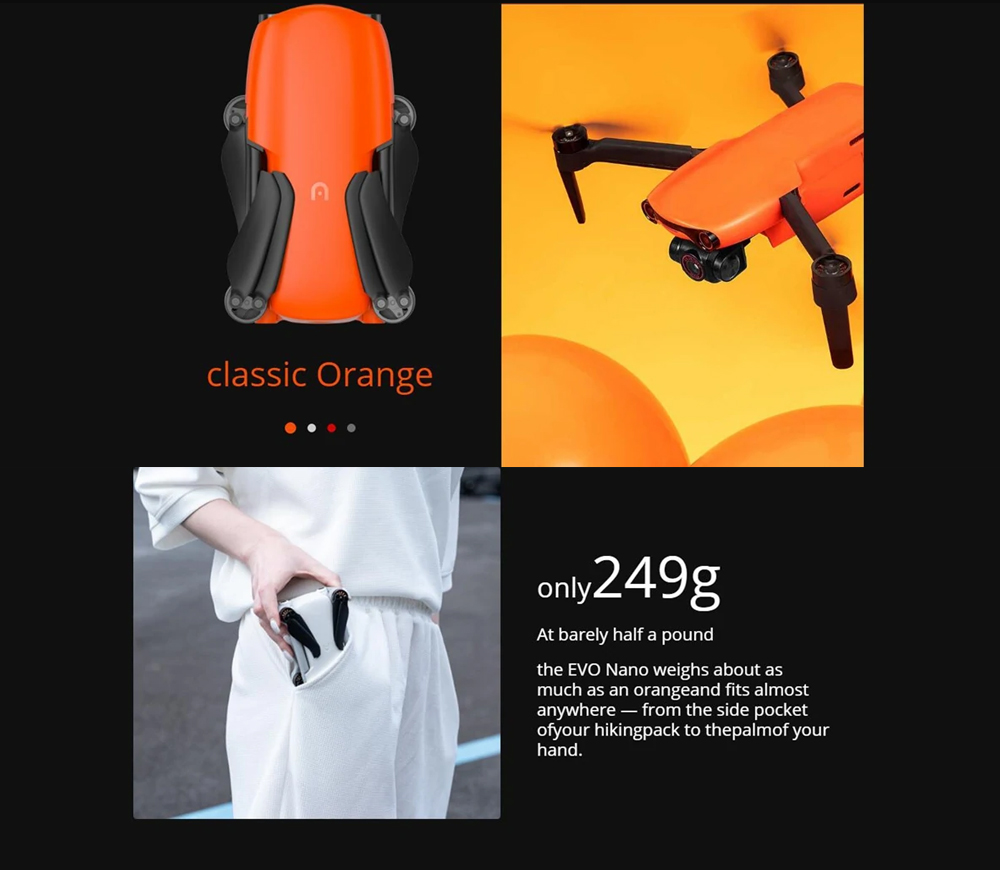

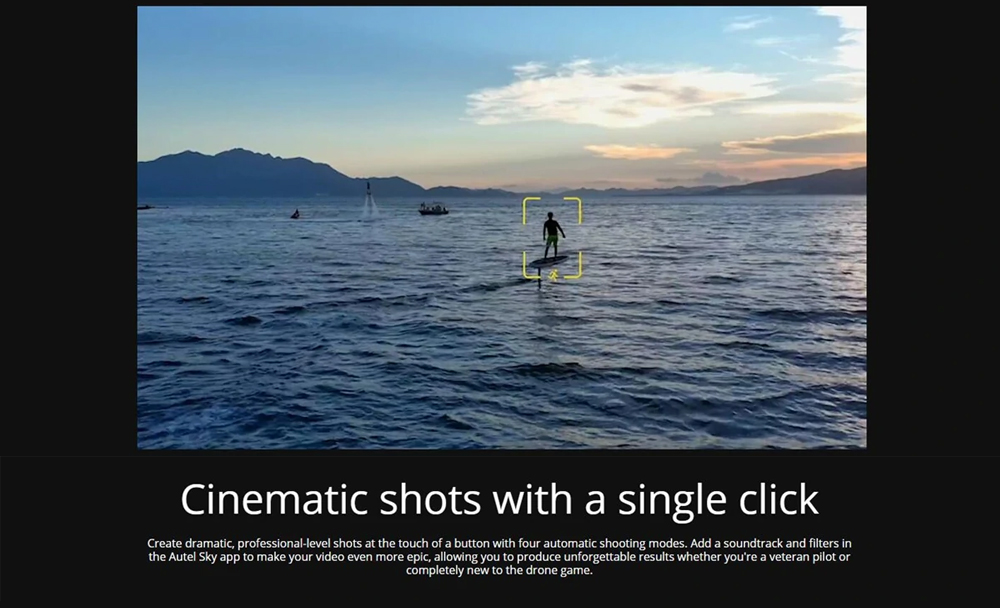
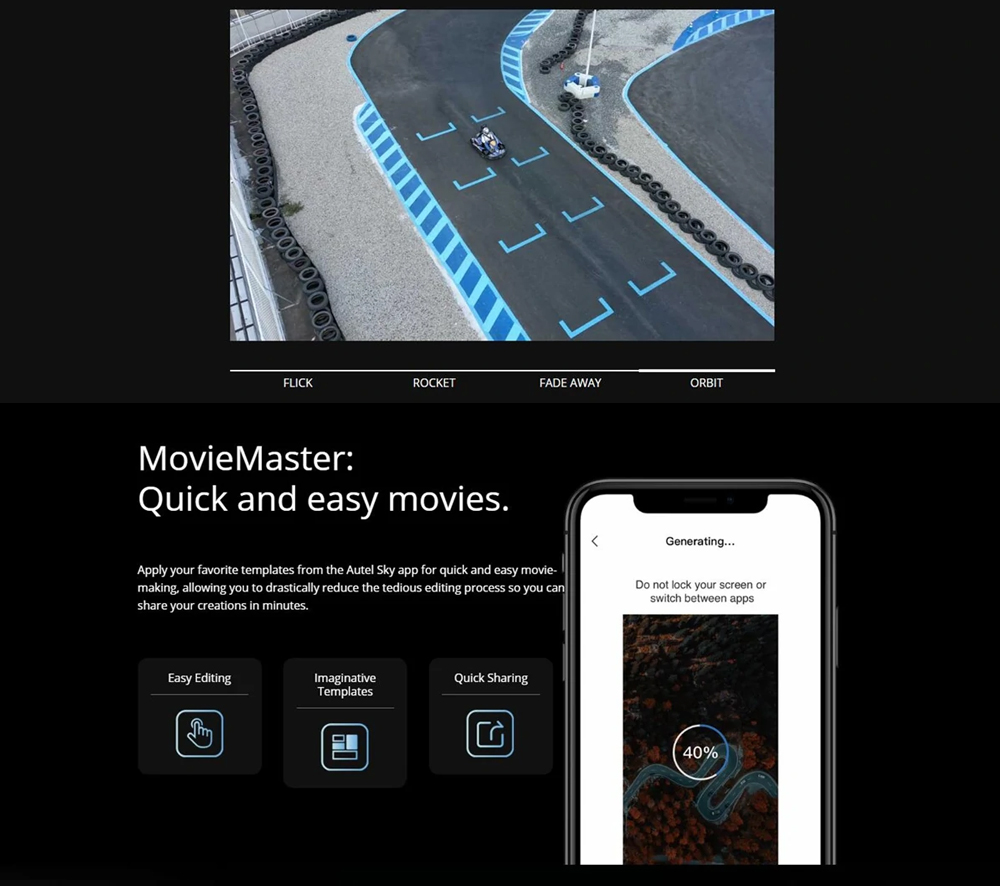


EVO Nano Series FAQ
1.How many colors does the EVO Nano series has?
4 kinds, namely Autel Orange, Arctic White, Blazing Red and Deep Space Gray.
2.What is the weight of the body of EVO Nano series?
The weight of the aircraft is ≤249g, the weight may vary depending on the production batch, please refer to the actual. EVO Nano series is exempt from registration in some countries or regions, please check the relevant local laws and regulations.
3.What is the difference between EVO Nano and EVO Nano+?
The only difference between the two products is the camera, and the rest of the performance is the same.
4.How to activate the EVO Nano series aircraft?
You need to connect your mobile phone to the remote controller, then pair with the aircraft through the Autel Sky app, and follow the instructions of the Autel Sky app to complete the activation.
5.Does the EVO Nano series come with its own storage?
The aircraft has no storage, but there is an SD card slot, which supports up to 256G storage expansion.
6.Is the EVO Nano series waterproof?
No.
7.What is the maximum wind resistance of the EVO Nano series?
The maximum wind resistance is level 5 (8.5~10.5m/s; 19~24mph).
8.What is the maximum flight speed of the EVO Nano series?
The EVO Nano series are all set with three flying gears: smooth gear, normal gear, and sports gear. The maximum flight speed in steady gear is 5m/s; the maximum flight speed in normal gear is 10m/s; the speed in sports gear can reach 15m/s. Users can switch in the App according to their proficiency in flight control and the actual flight environment.
9.What is the maximum take-off altitude of the EVO Nano series?
4000meters (13,123ft.)
10.What is the maximum flying altitude of the EVO Nano series?
800meters (2,624ft.), different countries or regions have different altitude restrictions. Please pay attention to local regulations when flying.
11.Does the EVO Nano series have an obstacle avoidance function?
Yes, the front, back and bottom of the aircraft are equipped with binocular vision perception system, so it can do three-way obstacle avoidance.
12.Does the EVO Nano series support one-key return?
Yes, when using one key to return, please set the return altitude and always observe the surrounding environment to avoid collision during the return.
13.How to install the propeller correctly?
1. Make sure the aircraft is turned off.
2. Pair the propeller with the dot mark with the arm with the dot, and the propeller without the dot mark is paired with to the arm without the dot.
3. Align the propeller round holes with the motor screw holes and lock the screws tightly.
14.How often do the paddles need to be replaced?
The paddles need to be inspected for deformation, wear, breakage and corrosion, and for loose paddle screws before flight. If these conditions exist, the blade and screws need to be replaced.
15.Is the remote controller of the EVO Nano series compatible with the EVO Lite series?
Yes.
16.Does the remote controllor support HDMI output?
No.
17.What interfaces? does the remote controllor have?
The Type-C port on the bottom is for charging the remote controllor, and the Type-C port on the top is for connecting mobile devices.
18.Does the remote controllor have custom buttons?
A customizable function button is set in the upper left corner of the remote controllor, which can be customized by Autel Sky app to set the following functions.
When you click/double click the custom button: obstacle avoidance on/off; AE lock/unlock; gimbal back to center/down; map/FPV switch.
19.What is the effective image transmission range of the Nano Series?
In an open area that is unobstructed and free of interference, the FCC standard is 10km (6.2miles).
20.What is the resolution of the image transmission?
The quality of real-time image transmission is affected by the surrounding environment, and the resolution can reach 2.7K/30FPS when the image transmission distance is less than 1km (0.62miles).
21.What are the advantages of Autel SkyLink image transmission?
Autel SkyLink supports 2.4 GHz/5.8 GHz/5.2GHz tri-band. Select dual band mode in Autel Sky app, and the connection band between the aircraft and the remote controllor will automatically switch between 2.4 GHz and 5.8 GHz/5.2GHz according to the interference situation. Autel SkyLink's anti-interference performance and image transmission stability is also stronger.
22.How to ensure the quality of signal transmission during the flight?
The remote controllor antenna is built into the phone holder, please adjust the angle of the antenna according to the position of the drone, i.e. let the top plane of the phone holder face the aircraft, and make sure there is no obstruction between the remote controllor and the aircraft.
23.How do I use the "mobile fast transfer" function?
Smart phones can connect directly to the aircraft through the Wi-Fi, at this time, no remote controllor is required, you can download photos and videos from the aircraft side to your smart phone at a transfer speed of up to 20MB/s through the Autel Sky App. The specific operations are as follows:
1. Make sure the aircraft is powered on and placed on the ground.
2. Run the Autel Sky App on your phone and connect to the aircraft via Wi-Fi pairing.
3. After successful connection, open the photo album, select the desired material and click the download icon to achieve high-speed file download.
Notes:
- Please use the fast transfer function in an interference-free and unobstructed environment, away from routers, Bluetooth headphones and other sources of interference.
- In countries and regions where 5.8GHz band is allowed by law, the maximum download rate can be achieved in an interference-free and unobstructed environment. If the local 5.8GHz band is not allowed, the download rate will be limited when using 2.4GHz band for transmission.
24.Does the EVO Nano series support replacement camera?
No.
25.By what means does the EVO Nano series camera increase stability?
Three-axis mechanical stabilizer gimbal (pitch, yaw, roll)
26.What camera sensor is used in the EVO Nano series?
The EVO Nano has a 1/2-inch CMOS sensor with 48 effective megapixels; the EVO Nano+ has a 1/1.28-inch CMOS sensor with 50 effective megapixels.
27.What is the maximum resolution of photos and videos that can be taken with the EVO Nano series?
EVO Nano
Photo: 8000x6000 (4:3); 4000x3000 (4:3); 3840x2160 (16:9)
Video: 3840x2160 p30/25/24; 2720*1528 p30/25/24; 1920x1080 p60/p50/p48/p30/p25/p24
EVO Nano+
Photo: 8192x6144 (4:3); 4096*3072 (4:3); 3840*2160 (16:9)
Video: 3840x2160 p30/25/24; 2720*1528 p30/25/24; 1920x1080 p60/p50/p48/p30/p25/p24
28.What types of shooting formats are supported by the EVO Nano series?
Photo£ºJPG/DNG
Video£ºMOV/MP4
29.Does the EVO Nano series support zoom?
Supports 1 - 16x digital zoom.
30.Does the EVO Nano series support shooting RAW format photos?
Yes.
31.What are the photo modes of EVO Nano series?
Single shot, continuous shot, AEB, timer, HDR.
32.Does the EVO Nano series camera support vertical shooting mode?
Supports software cropping to obtain vertical screen images.
33.Does the EVO Nano series support one-click films?
Support 4 kinds of one-click short film mode, respectively: sky punch, flutter, surround, fade away.
34.Does the EVO Nano series support portrait mode?
Support and selectable close-up/medium/telephoto shots.
35.Does EVO Nano series support auto-following?
Support for automatic follow-up of selected targets is available through the Autel Sky app.
36.Does the EVO Nano series support panoramic photography?
Support horizontal / vertical / wide angle shot / spherical shot.
37.Does the EVO Nano series support time-lapse?
Supports surround time-lapse and free time-lapse.
38.What is the maximum battery life of EVO Nano series?
About 28 minutes (windless environment).
39.How to charge the battery?
You can use the Type-C charging cable to charge directly to the aircraft charging port and adapter, or you can use Multi-charger to charge the battery.
40.How long does it take to charge the battery?
Each battery takes approximately 90 minutes to fully charge.
41.How to maintain the battery?
1. do not expose the battery to temperatures below -10°C or above 40°C, which will shorten the battery life and may result in fire, explosion or other permanent damage.
2. Do not charge the battery immediately after a flight, it is recommended to wait until the battery has cooled down to room temperature before charging.
3. the ideal ambient temperature for charging the battery is 10 °C~30 °C;
4. the ideal storage temperature for the battery is 22 °C~28 °C. The battery should be stored in a waterproof and moisture-proof environment, and protected from sunlight.
5. Recharge and discharge the battery every 3 months to keep it active.
42.Can the battery be used in low-temperature environments?
When the battery is used in a low-temperature environment, note that the battery life will be reduced. To optimize performance in the cold, it is recommended to warm the battery up to 15 °C before use.
43.Can the battery be carried onto a boarding airplane?
The capacity of the battery is 17.32Wh and can be carried on board airplanes according to airline regulations.
44.How to upgrade the Autel Sky App?
When the system detects a new App version, the App will automatically pop up a prompt after connecting to the flight, and users can follow the prompt to upgrade the App.
45.What smart phone systems does Autel Sky app support?
iOS 12.0 and above
Android 8.0 and above
46.How to upgrade the firmware?
Method 1: Download the firmware upgrade package from Autel Sky app
1. Open the remote controllor and the aircraft, connect your phone to the remote controllor and run the Autel Sky app.
2. When the system detects a new firmware version, Autel Sky app will automatically pop up a prompt box after connecting to the aircraft to remind you to download and install.
3. Please follow the instructions on the Autel Sky app to update the firmware, users can check the upgrade process through the app interface.
4. Please restart the flight device and remote control after the upgrade is completed.
Method 2: Download the firmware upgrade package from the official website of Autel Robotics
1. Visit the official website of Autel Robotics to download the firmware upgrade package: www.autelrobotics.com.
2.Insert the SD card into your computer and save the downloaded firmware package to the root directory of the SD card.
3.Turn on the remote controllor and the aircraft, connect your phone to the remote controllor and run the Autel Sky app.
4. Insert the SD card into the aircraft, the upgrade process will start automatically, users can check the upgrade process through the app interface.
5. Please restart the aircraft and remote controllor after the upgrade is completed.
47.What will cause the upgrade to fail?
a.If you turn off the device during the upgrade process, it will cause the upgrade to fail.
b.If you disconnect during the firmware package download process, the upgrade will fail.
c.Make sure the remaining power of the battery and remote control is ≥ 30% before upgrading.
48.Can I disconnect from the network to continue the upgrade after the firmware download is completed?
Yes.